#Docker Dev Environment
Explore tagged Tumblr posts
Text
Docker Development Environment: Test your Containers with Docker Desktop
Docker Development Environment: Test your Containers with Docker Desktop #homelab #docker #DockerDesktopDevelopment #SelfHostedContainerTesting #DockerDevEnvironment #ConfigurableDevelopmentEnvironment #DockerContainerManagement #DockerDesktopGUI
One of the benefits of a Docker container is it allows you to have quick and easy test/dev environments on your local machine that are easy to set up. Let’s see how we can set up a Docker development environment with Docker Desktop. Table of contentsQuick overview of Docker Development EnvironmentSetting Up Your Docker Development Environment with Docker Desktop1. Install Docker Desktop2. Create…

View On WordPress
#Configurable Development Environment#Docker and Visual Studio Code#Docker Container Management#Docker Desktop Development#Docker Desktop Extensions#Docker Desktop GUI#docker dev CLI Plugin#Docker Dev Environment#Docker Git Integration#Self-Hosted Container Testing
0 notes
Text
its a blunt instrument for a local dev environment but man docker really is the final word. sometimes you're angry enough at people who wrote python 10 years ago that you want a big club anyway
13 notes
·
View notes
Text
Last Monday of the Week 2024-12-16
Entering the Holiday Vortex any day now
Listening: The soundtrack to Cats: The Musical because I have never stopped being a musicals nerd. Prompted me multiple times to check if they got rid of a fun part from a song in the 2019 movie and they always did! Got rid of Deuteronomy's 99 wives, entirely dropped The Moments of Happiness, and in order to resolve that, here's The Moments of Happiness.
youtube
One of those bizzare meandering songs.
Watching: Watched Get Out because I figure I should get the Peeleverse going.
It's good! It does a great job of making you deny the very obvious fact that the girlfriend is extremely in on it the whole time until you can't anymore and it's like, yes, of course, she is not somehow being manipulated or brainwashed she's just as into this as the rest of them, it's very smooth.
Love how every single person talks like an evil vizier.
Reading: Started The Parable of the Sower. Look there's not much to say that hasn't already been said, Butler is a good author, I only just started but it's interesting to read this like, half imagined half lived reference to what it feels like to be surrounded by abject poverty. It's bad! It's not a fun experience, and I think this is a really good coverage of how it feels to be in this environment and how it affects the way you think about people.
It stands out to me that one of the big themes being set up here is the protective and isolating force of walls, which. If you are ever in South Africa you will notice immediately the shockingly large number of walls. Every single house has walls, and the richer an area is the higher the walls are, in Soweto every little house has a meter and a half high brick wall, my suburbs had two meter walls, Sandton has three meter walls, topped over with electric fences. This is probably not an experience you have had. Going to other places and finding that they just. don't have walls. It's very strange.
Still getting going! Going to be interesting!
Playing: More! Cyberpunk. The city design is crazy, it's so heavily layered in many places. They do funnel you into a few more heavily designed zones so you don't notice the emptier areas as much but the designed areas are SO huge. Layer upon layer of detail and flash and colour. It makes Skyrim and GTA V look like sandpits.
Hit level 20 netrunning the other day and it's extremely fun to hit people with the ten thousand beam attack the second they pop their head up. You really have to lean on your abilities and cyberware if you want to survive which is nice, very much aligned with the game. I am pleased to notice that the DLC includes a copy of the CP2020 rules which I have been rereading. Friday Night Firefight is such a good read.
Making: 3D printed skull! RobotOS stuff! Lots of middleware stuff that doesn't lead to much.
Tools and Equipment: I keep saying I'm gonna talk about Distrobox. Let's talk about Distrobox.
Distrobox is a container management tool that goes basically the opposite way to every other container system, and aims to tightly integrate the containers it runs with your desktop system. Containers run in distrobox inherit your home directory, access to most peripherals and hardware, tie in to your display manager, and as much as possible try to act like they're meant to be part of your base system.
It can use podman, docker, or the bizzare ultra-lightweight userspace-only container manager lillipod to host containers, which means that in that last case you can run it on any system even if you don't have root, I've done this on my work dev server at $oldjob before we got Podman on there.
This means that, for instance, you can directly access your files from the container without having to mess with complex shared mounts or copying files back and forth, and it allows GUI applications launched within a distrobox to just appear on your desktop as though they were native.
This allows you to mix and match packages and features from a variety of different systems very easily, and is particularly handy for developing for multiple distributions or using tools that only really ship for one distro. At work I had to run mksusecd to build some install images and rather than deal with trying to set up mksusecd on Ubuntu, I just dropped into a SUSE Tumbleweed distrobox and got to work. Worked great!
I've also used it to sandbox messy development environments and I'm currently using it to host a robotOS learning playground on my desktop without having to look after an run a whole VM or anything. It means that the install of neovim and zsh and whatever in the Ubuntu container directly inherit my standard config files and even have access to the same plugin ecosystem as on my base system!
You can heavily customise your distroboxes, allocating them separate homedirs if necessary, exporting apps from inside a distrobox to the host system so you can seamlessly run them as though they're installed on the host, and more weird designs. Really handy tool!
Here's some reading if you're interested
Containers are really cool.
5 notes
·
View notes
Text
Fix Deployment Fast with a Docker Course in Ahmedabad
Are you tired of hearing or saying, "It works on my machine"? That phrase is an indicator of disruptively broken deployment processes: when code works fine locally but breaks on staging and production.
From the perspective of developers and DevOps teams, it is exasperating, and quite frankly, it drains resources. The solution to this issue is Containerisation. The local Docker Course Ahmedabadpromises you the quickest way to master it.
The Benefits of Docker for Developers
Docker is a solution to the problem of the numerous inconsistent environments; it is not only a trendy term. Docker technology, which utilises Docker containers, is capable of providing a reliable solution to these issues. Docker is the tool of choice for a highly containerised world. It allows you to take your application and every single one of its components and pack it thus in a container that can execute anywhere in the world. Because of this feature, “works on my machine” can be completely disregarded.
Using exercises tailored to the local area, a Docker Course Ahmedabad teaches you how to create docker files, manage your containers, and push your images to Docker Hub. This course gives you the chance to build, deploy, and scale containerised apps.
Combining DevOps with Classroom Training and Classes in Ahmedabad Makes for Seamless Deployment Mastery
Reducing the chances of error in using docker is made much easier using DevOps, the layer that takes it to the next level. Unlike other courses that give a broad overview of containers, DevOps Classes and Training in Ahmedabad dive into automation, the establishment of CI/CD pipelines, monitoring, and with advanced tools such as Kubernetes and Jenkins, orchestration.
Docker skills combined with DevOps practices mean that you’re no longer simply coding but rather deploying with greater speed while reducing errors. Companies, especially those with siloed systems, appreciate this multifaceted skill set.
Real-World Impact: What You’ll Gain
Speed: Thus, up to 80% of deployment time is saved.
Reliability: Thus, your application will remain seamless across dev, test, and production environments.
Confidence: For end-users, the deployment problems have already been resolved well before they have the chance to exist.
Achieving these skills will exponentially propel your career.
Conclusion: Transform Every DevOps Weakness into a Strategic Advantage
Fewer bugs and faster release cadence are a universal team goal. Putting confidence in every deployment is every developer’s dream. A comprehensive Docker Course in Ahmedabador DevOps Classes and Training in Ahmedabadcan help achieve both together. Don’t be limited by impediments. Highsky IT Solutions transforms deployment challenges into success with strategic help through practical training focused on boosting your career with Docker and DevOps.
#linux certification ahmedabad#red hat certification ahmedabad#linux online courses in ahmedabad#data science training ahmedabad#rhce rhcsa training ahmedabad#aws security training ahmedabad#docker training ahmedabad#red hat training ahmedabad#microsoft azure cloud certification#python courses in ahmedabad
0 notes
Text
Many organizations have well-thought-out, documented processes for managing secrets that work well enough as long as requests are infrequent. In the context of app development, “secrets” might refer to any information that is used by both machines and humans to verify access to restricted environments such as credentials, keys, tokens, and certificates. When every person on the dev team and any app, software, microservice and container needs to be granted permission to perform a given action, we can understand how important proper “management” can be. As your organization grows and the number of applications, components, cloud endpoints and systems you support increases, the process of managing secrets becomes increasingly complex and time-consuming. If your team is among the majority of organizations that have begun to adopt a DevSecOps approach, much of this burden falls upon you. It’s easy to become quickly overwhelmed when supporting hundreds of containers and developers to ensure that secrets are managed and distributed securely. Accessing Secrets for Machines When developers need secrets for their applications, they must make a request through a defined process, such as creating a ticket or sending an email. The DevSecOps team then provides the requested secrets or updates the developer's access to the central repository where the secrets are stored. While this process frequently ensures the security of sensitive information, it can also introduce challenges and complexities in distributing and managing secrets, such as the overhead needed for an infrastructure team to manage thousands of credentials with requests coming in nonstop anytime a change is required. In an attempt to preserve an organization's security, engineers who might not be familiar with a specific application end up handling a high volume of identical tasks on a daily basis. And as a rule of thumb, any time there's a manual process combined with an overwhelming workload, you're running a high risk of errors compromising the security of sensitive information and your organization's efficiency. These seemingly minor errors can have severe consequences in high-stakes deployments of new features. For example, an extra space or a typo can cause a deployment to fail, leading to a slower time-to-market and potentially impacting business operations. Additionally, as snafus occur and process friction rises, you risk losing the trust of development teams. They never know ahead of time if their secret will work correctly in a production-level environment and may worry about its potential impact on end users. In this case, the secrets are impossible to validate. Your secrets may have worked in all lower testing environments and even an inactive production environment... but when it's time to deploy changes to production, a failure still occurs. Guiding Principles In the aforementioned scenario, the manual process for managing secrets directly opposes the core principles of effective secret management. As a DevSecOps engineer, it's essential to strive for automation in all aspects of the job, including the distribution of secrets. To address this challenge, it's crucial to implement the Zero Trust principle. This means that all access to secrets must be verified and authenticated before granting access... or, as we like to call it, "guilty until proven innocent." On top of Zero Trust, other fundamental principles, like Just-in-Time credentials and continuous monitoring, are also key to success. In the fast-paced world of DevOps, machines access information much more quickly than humans do, making automation of secret generation, rotation, and management essential to reducing the risk of human error. Also, real-time monitoring, alerting, and reporting capabilities are essential to quickly detect and respond to any potential incidents or issues related to secrets. Let's go back to our example and start to unpack the steps needed to align with industry best practices for secrets management.
For starters, the manual generation of secrets must stop and be taken off the plate of the DevSecOps team. There are a couple ways of doing this, which your organization should consider based on its container infrastructure and security requirements. Deploy-Time Secrets These are like access keys or passwords, encrypted and bundled with the application code and stored in the code repository. They are embedded within the code and stored within version control systems like Git. The idea here is to put control in the hands of developers. They can access a tool to request and generate a production secret without ever seeing the value and by simply using a reference to the value. Some key advantages of managing secrets for deploy-time injection: Solid Security - Parameterized values are stored in the source code, so developers only have access to encrypted values. Improved Control - Secrets can be updated or revoked without impacting code. Scalability - Secrets are centrally managed, and developers can begin self-servicing the secrets with the right solutions implemented. Runtime Secrets Runtime secrets, on the other hand, are encrypted, stored and accessed separately from the code and managed by a secure secret management system. These are used at runtime, like user credentials or API keys. Some key advantages of managing secrets for runtime injection: Just-in-Time Access - This minimizes the risk of stand privileges that are easily exploitable. Revoke Access at Any Time - Ensure that sensitive data is only accessed by authorized parties or applications, and that secrets are never hard coded. Dynamic - Your secrets can be updated without performing a redeployment of the application. Using dynamic, parameterized secrets certainly makes sense, whether they’re used upon deployment or in runtime. However, no matter what approach you take, proper use of secrets does involve added layers of complexity. Any time you adopt new tools and processes, and a higher level of developer ownership, you’re necessarily looking at more to manage. You’re also likely to compromise visibility, as monitoring and revocation becomes harder. There are several effective options available for the transformation of deploy-time and runtime secret management. Akeyless, a SaaS platform, offers centralized management and automation for Just-in-Time credentials, secret rotation and access management. Unlike the open-source HashiCorp Vault, Akeyless offers a more scalable approach while providing a Zero Trust level of security for your secrets as they are not visible / accessible to third-party cloud service providers. To Summarize The main difference between deploy-time and runtime secrets is when they are used and how they are stored. Deploy-time secrets are used during the deployment process, while runtime secrets are used while the application runs. Starting out, your organization might opt for deploy-time secret loading, which means a developer will be able to self-service the deployment of secrets as configuration to relevant containers. In our example, this could be a practical first step as they continue the transformation of secret management. Then, eventually, DevSecOps teams are often best off transitioning to runtime secrets by identifying all secrets currently stored in code, migrating them to a secret management system, and updating the code to retrieve secrets at runtime. This process can be complex and time-consuming, but it's essential to ensure the security and privacy of sensitive information in today's fast-paced, dynamic development environments.
0 notes
Text
DevOps: Bridging Development & Operations

In the whirlwind environment of software development, getting code quickly and reliably from concept to launch is considered fast work. There has usually been a wall between the "Development" (Dev) and the "Operations" (Ops) teams that has usually resulted in slow deployments, conflicts, and inefficiencies. The DevOps culture and practices have been created as tools to close this gap in a constructive manner by fostering collaboration, automation, and continuous delivery.
DevOps is not really about methodology; it's more of a philosophy whereby developers and operations teams are brought together to collaborate and increase productivity by automation of infrastructure and workflows and continuous assessment of application's performance. Today, it is imperative for any tech-savvy person to have the basic know-how of DevOps methodologies-adopting them-and especially in fast-developing IT corridors like Ahmedabad.
Why DevOps is Crucial in Today's Tech Landscape
It is very clear that the benefits of DevOps have led to its adoption worldwide across industries:
Offering Faster Time-to-Market: DevOps has automated steps, placing even more importance on collaboration, manuals, to finish testing, and to deploy applications very fast.
Ensuring Better Quality and Reliability: With continuous testing, integration, and deployment, we get fewer bugs and more stable applications.
Fostering Collaboration: It removes traditional silos between teams, thus promoting shared responsibility and communication.
Operational Efficiency and Cost-Saving: It automates repetitive tasks, eliminates manual efforts, and reduces errors.
Building Scalability and Resilience: DevOps practices assist in constructing scalable systems and resilient systems that can handle grow-thrust of users.
Key Pillars of DevOps
A few of the essential practices and tools on which DevOps rests:
Continuous Integration (CI): Developers merge their code changes into a main repository on a daily basis, in which automated builds and tests are run to detect integration errors early. Tools: Jenkins, GitLab CI, Azure DevOps.
Continuous Delivery / Deployment: Builds upon CI to automatically build, test, and prepare code changes for release to production. Continuous Deployment then deploys every valid change to production automatically. Tools: Jenkins, Spinnaker, Argo CD.
Infrastructure as Code (IaC): Managing and provisioning infrastructure through code instead of through manual processes. Manual processes can lead to inconsistent setups and are not easily repeatable. Tools: Terraform, Ansible, Chef, Puppet.
Monitoring & Logging: Monitor the performance of applications as well as the health of infrastructure and record logs to troubleshoot and detect issues in the shortest possible time. Tools: Prometheus, Grafana, ELK Stack (Elasticsearch, Logstash, Kibana).
Collaboration and Communication: On the other hand, it is a cultural change towards open communication, working jointly, and feedback loops.
Essential Skills for a DevOps Professional
If you want to become a DevOps Engineer or start incorporating DevOps methodologies into your day-to-day work, these are some skills to consider:
Linux Basics: A good understanding of Linux OS is almost a prerequisite, as most servers run on Linux.
Scripting Languages: Having a working understanding of one or another scripting language (like Python, Bash, or PowerShell) comes in handy in automation.
Cloud Platforms: Working knowledge of cloud providers like AWS, Microsoft Azure, or Google Cloud Platform, given cloud infrastructure is an integral part of deployments nowadays.
Containerization: These include skills on containerization using Docker and orchestration using Kubernetes for application deployment and scaling.
CI/CD Tools: Good use of established CI/CD pipeline tools (Jenkins, GitLab CI, Azure DevOps, etc.).
Version Control: Proficiency in Git through the life of the collaborative code change.
Networking Basics: Understanding of networking protocols and configurations.
Your Path to a DevOps Career
The demand for DevOps talent in India is rapidly increasing.. Since the times are changing, a lot of computer institutes in Ahmedabad are offering special DevOps courses which cover these essential tools and practices. It is advisable to search for programs with lab sessions, simulated real-world projects, and guidance on industry-best practices.
Adopting DevOps is more than just learning new tools; it is a mindset that values efficiency and trust in automation as well as seamless collaboration. With such vital skills, you can act as a critical enabler between development and operations to ensure the rapid release of reliable software, thereby guaranteeing your position as one of the most sought-after professionals in the tech world.
At TCCI, we don't just teach computers — we build careers. Join us and take the first step toward a brighter future.
Location: Bopal & Iskcon-Ambli in Ahmedabad, Gujarat
Call now on +91 9825618292
Visit Our Website: http://tccicomputercoaching.com/
0 notes
Text
Software Development: Building the Digital Future

In today’s fast-paced digital world, software development stands as a cornerstone of technological advancement. From mobile applications to complex enterprise systems, software development shapes how we work, communicate, shop, and entertain ourselves. But what exactly is software development, and why is it so crucial in the modern era?
What is Software Development?

Software development is the process of designing, coding, testing, and maintaining applications or systems that run on computers or other electronic devices. It encompasses a variety of disciplines, including software engineering, programming, project management, user experience (UX) design, and quality assurance (QA).
The goal of software development is to create efficient, scalable, and user-friendly programs that solve real-world problems or fulfill specific needs. Whether it’s an accounting tool for businesses, a video game for entertainment, or a healthcare management system for hospitals — software developers are behind the creation of these digital solutions.
The Software Development Lifecycle (SDLC)

A structured approach to software creation is essential to ensure quality and efficiency. This is where the Software Development Lifecycle (SDLC) comes into play. SDLC consists of several phases:
Requirement Analysis: Understanding the client’s needs and defining the scope of the project.
Design: Creating architecture and user interface designs based on the requirements.
Implementation (Coding): Writing the actual code using programming languages like Python, JavaScript, Java, C#, etc.
Testing: Verifying that the software is free of bugs and performs as expected.
Deployment: Releasing the software for use in a live environment.
Maintenance: Regular updates and fixes after deployment to improve performance or add features.
This process helps ensure that the software meets user expectations, is delivered on time, and functions reliably.
Popular Software Development Methodologies
There are several methodologies used in software development, each with its own approach to managing and executing projects:
Waterfall: A linear, sequential method where each phase must be completed before the next begins.
Agile: A flexible, iterative approach that emphasizes collaboration, customer feedback, and continuous improvement.
Scrum: A type of Agile methodology where development is broken down into time-boxed iterations called sprints.
DevOps: Focuses on unifying software development (Dev) and IT operations (Ops) to deliver high-quality software faster.
Among these, Agile has gained the most popularity due to its adaptability and focus on delivering value to the end user.
Discover the Full Guide Now
Programming Languages and Tools

Software development involves a wide array of programming languages and tools, chosen based on the project’s requirements:
Front-End Development: HTML, CSS, JavaScript, React, Angular.
Back-End Development: Node.js, Python, Ruby, Java, .NET.
Mobile Development: Swift (iOS), Kotlin (Android), Flutter, Xamarin.
Databases: MySQL, PostgreSQL, MongoDB, Oracle.
Development Tools: Git, Docker, Jenkins, Visual Studio Code, JIRA.
These tools help developers build robust applications, manage code efficiently, and automate testing and deployment.
Trends Shaping the Future of Software Development

The field of software development is constantly evolving, driven by new technologies and user demands. Here are some current and emerging trends:
Artificial Intelligence (AI) and Machine Learning (ML): Integrating intelligent features such as chatbots, recommendation systems, and predictive analytics.
Cloud Computing: Building scalable, flexible, and cost-effective software solutions using platforms like AWS, Microsoft Azure, and Google Cloud.
Low-Code/No-Code Platforms: Enabling non-developers to create simple applications with minimal coding knowledge.
Cybersecurity: Increasing emphasis on building secure applications due to growing digital threats.
Internet of Things (IoT): Developing software to manage interconnected devices and smart systems.
These trends not only enhance the capabilities of software but also redefine how developers approach design and functionality.
The Role of a Software Developer
Software developers are problem solvers, creators, and innovators. They analyze requirements, write efficient code, and collaborate with other stakeholders like designers, testers, and project managers. Apart from technical skills, soft skills such as communication, teamwork, and adaptability are equally important in this field.
Continuous learning is also a key aspect of being a software developer. With new frameworks, libraries, and technologies emerging regularly, developers must keep their skills up-to-date to remain competitive and relevant.
0 notes
Text
Faster, Safer Deployments: How CI/CD Transforms Cloud Operations
In today’s high-velocity digital landscape, speed alone isn't enough—speed with safety is what defines successful cloud operations. As businesses shift from legacy systems to cloud-native environments, Continuous Integration and Continuous Deployment (CI/CD) has become the engine powering faster and more reliable software delivery.
CI/CD automates the software lifecycle—from code commit to production—ensuring rapid, repeatable, and error-free deployments. In this blog, we’ll explore how CI/CD transforms cloud operations, enabling teams to deliver updates with confidence, reduce risk, and accelerate innovation.
🔧 What Is CI/CD?
CI/CD stands for:
Continuous Integration (CI): The practice of frequently integrating code changes into a shared repository, automatically triggering builds and tests to detect issues early.
Continuous Deployment (CD): The process of automatically releasing validated changes to production or staging environments without manual intervention.
Together, they create a streamlined pipeline that supports rapid, reliable delivery.
🚀 Why CI/CD Is Essential in Cloud Environments
Cloud infrastructure is dynamic, scalable, and ever-evolving. Manual deployments introduce bottlenecks, inconsistencies, and human error. CI/CD addresses these challenges by automating key aspects of software and infrastructure delivery.
Here’s how CI/CD transforms cloud operations:
1. Accelerates Deployment Speed
CI/CD pipelines reduce the time from code commit to deployment from days to minutes. Automation removes delays caused by manual approvals, environment setups, or integration conflicts—empowering developers to release updates faster than ever before.
For cloud-native companies that rely on agility, this speed is a game-changer.
2. Improves Deployment Safety
CI/CD introduces automated testing, validation, and rollback mechanisms at every stage. This ensures only tested and secure code reaches production. It also supports blue/green and canary deployments to minimize risk during updates.
The result? Fewer bugs, smoother releases, and higher system uptime.
3. Enables Continuous Feedback and Monitoring
CI/CD tools integrate with monitoring solutions like Prometheus, Datadog, or CloudWatch, providing real-time insights into application health and deployment success. This feedback loop helps teams quickly identify and resolve issues before users are affected.
4. Enhances Collaboration Across Teams
DevOps thrives on collaboration. With CI/CD, developers, testers, and operations teams work together on shared pipelines, using pull requests, automated checks, and deployment logs to stay aligned. This cross-functional synergy eliminates silos and speeds up troubleshooting.
5. Supports Infrastructure as Code (IaC)
CI/CD pipelines can also manage infrastructure using IaC tools like Terraform or Ansible. This enables automated provisioning and testing of cloud resources, ensuring consistent environments across dev, test, and production.
Incorporating IaC into CI/CD helps teams deploy full-stack applications—code and infrastructure—reliably and repeatedly.
🔄 Key Components of a CI/CD Pipeline
Source Control (e.g., GitHub, GitLab)
Build Automation (e.g., Jenkins, GitHub Actions, CircleCI)
Automated Testing (e.g., JUnit, Selenium, Postman)
Artifact Management (e.g., Docker Registry, Nexus)
Deployment Automation (e.g., Spinnaker, ArgoCD)
Monitoring and Alerts (e.g., Prometheus, New Relic)
Each step is designed to catch errors early, maintain code quality, and reduce deployment time.
🏢 How Salzen Cloud Helps You Build CI/CD Excellence
At Salzen Cloud, we specialize in building robust, secure, and scalable CI/CD pipelines tailored for cloud-native operations. Our team helps you:
Automate build, test, and deployment workflows
Integrate security and compliance checks (DevSecOps)
Streamline rollback and disaster recovery mechanisms
Optimize cost and performance across multi-cloud environments
With Salzen Cloud, your teams can release more frequently—with less stress and more control.
📌 Final Thoughts
CI/CD isn’t just a developer convenience—it’s the backbone of modern cloud operations. From faster time-to-market to safer releases, CI/CD enables organizations to innovate at scale while minimizing risk.
If you’re looking to implement or optimize your CI/CD pipeline for the cloud, let Salzen Cloud be your trusted partner in transformation. Together, we’ll build a deployment engine that fuels your growth—one commit at a time.
0 notes
Text
How DevOps is Important for Startups
In the fast-moving startup world, speed isn’t just a goal—it’s a survival strategy. The quicker you can build, test, and deliver your product, the better your chances of capturing market attention and getting ahead of competitors. This is where DevOps plays a game-changing role.
If you’re wondering how DevOps is important for startups, the short answer is: it helps you deliver high-quality products faster, with fewer errors, and more team collaboration. In this article, we’ll dive deep into how DevOps reduces time-to-market for startup products, why it matters, and how you can start implementing it right now.
What is DevOps?
DevOps is a combination of development (Dev) and operations (Ops). It’s not just a process or a tool—it’s a culture that brings developers, testers, and IT operations together to build, test, and release software faster and more reliably.
It encourages automation, continuous feedback, and iterative improvements. For startups, where resources are limited and goals are high, DevOps offers a structure to work smarter—not harder.
How DevOps is Important for Startups
Before we break down the time-saving advantages, let’s understand how DevOps is important for startups in a broader sense:
Faster product delivery
Higher code quality
Reduced development bottlenecks
More collaboration and less confusion between teams
Rapid feedback and iteration cycles
Better customer experience due to fewer bugs
Now let’s explore how all this translates into a shorter time-to-market.
1. Continuous Integration and Continuous Delivery (CI/CD)
At the heart of DevOps lies CI/CD pipelines. These allow code to be automatically built, tested, and deployed whenever changes are made. This removes manual steps, reduces wait times, and ensures faster delivery.
Why it matters for startups: Startups often need to test their product-market fit quickly. With CI/CD, you can push new features, updates, and fixes in real-time—without depending on a long release cycle.
For example, instead of waiting weeks to launch an MVP update, a DevOps-enabled startup can roll it out in a matter of hours or even minutes.
2. Automation Saves Time
Manual deployment, testing, and monitoring can eat up your developers' valuable hours. DevOps automates these tasks, allowing your small team to focus on building great products instead of fixing broken deployment scripts or waiting for QA results.
Key areas of automation in DevOps:
Code integration
Automated testing
Infrastructure as Code (IaC)
Monitoring and alerting
Rollbacks and failovers
Result: Quicker releases, fewer errors, and faster feedback loops.
3. Early Detection of Bugs and Failures
Another way DevOps shortens time-to-market is through early detection of issues. Automated tests and monitoring systems catch bugs before they reach production, reducing the time spent fixing post-release issues.
For startups, this is critical because:
You don’t want your first impression to be a broken app.
Fixing bugs after release takes more time and often leads to downtime or poor reviews.
DevOps helps detect and fix problems early in the development cycle, preventing last-minute surprises.
4. Better Collaboration = Faster Delivery
DevOps culture encourages cross-functional collaboration. Developers, QA engineers, and operations staff all work together from the start, reducing communication gaps and delays.
Instead of working in silos (which is common in traditional models), DevOps promotes shared ownership of both the code and its deployment.
In a startup setting, this is gold. It avoids miscommunication, cuts down on back-and-forths, and accelerates product delivery.
5. Scalable and Reproducible Infrastructure
With tools like Docker, Kubernetes, and Terraform, DevOps allows your startup to manage infrastructure efficiently and reproducibly. You can scale up when traffic increases or replicate environments in seconds.
This infrastructure agility ensures that:
You don’t waste time setting up environments repeatedly.
Your app is production-ready without extra manual configuration.
Scaling the product as it gains traction becomes easier and faster.
6. Shorter Feedback Loops from Users
Because DevOps allows for frequent deployments, startups can collect feedback from real users much faster. You can release a beta feature, gather insights, tweak it, and roll out an improvement—all within a week.
This speed is essential when you're trying to find out:
What features users love
Where users get stuck
Which parts of the product need refinement
The shorter your feedback loop, the quicker your product evolves—and the sooner it fits your market.
7. Risk Reduction During Deployment
Traditional deployment processes are risky and time-consuming. If something breaks, rolling back is slow and painful.
With DevOps:
You can perform incremental deployments (like canary or blue-green).
Automated testing validates code before it reaches production.
Monitoring tools help detect any issues instantly.
This significantly reduces the fear of releasing, which often delays product launches in startups.
Real-World Example: How DevOps Helped a Startup Launch 5x Faster
A Delhi-based SaaS startup struggling with delayed product releases adopted DevOps with CI/CD pipelines and automated testing. Within two months:
Release frequency improved from once a month to twice a week.
Post-deployment errors dropped by 70%.
The team could spend more time on innovation rather than debugging.
Their MVP gained traction faster, allowing them to raise seed funding based on rapid user adoption.
Getting Started: DevOps for Your Startup
You don’t need a big team or budget to implement DevOps. Start small and build up as you grow:
Set up version control (e.g., GitHub or GitLab)
Integrate CI/CD tools like Jenkins, GitHub Actions, or CircleCI
Use containerization (Docker is a good start)
Automate testing with tools like Selenium or Jest
Monitor performance with Prometheus, Grafana, or Datadog
Adopt Infrastructure as Code to replicate environments quickly
Conclusion
If you're building a startup, time is your most valuable asset. Delays in launching your product can mean missed opportunities, funding challenges, or losing early adopters. That’s why understanding how DevOps is important for startups is more than just a tech trend—it’s a business advantage.
DevOps reduces time-to-market by streamlining workflows, improving collaboration, automating repetitive tasks, and enabling faster feedback. Whether you're launching an MVP or scaling up, adopting a DevOps mindset can help your startup grow faster, smarter, and with confidence.
Need help setting up DevOps for your startup? Partner with professionals who understand your growth goals and can implement a solid DevOps foundation that scales with you.
0 notes
Text
Hire Dedicated Remote Developers for Energy & Utility Software Projects
Looking to hire dedicated remote developers for your next big tech initiative in the energy and utilities industry? You’re in the right place. From cloud-native apps built with Node.js to industry-specific software tailored to your needs, Brain Inventory is your trusted custom software development company in Indore, ready to bring your vision to life.

The Rise of Remote Development in the Tech World
Benefits of Hiring Remote Developers
In today's fast-paced, digital-first business environment, companies are increasingly looking to hire dedicated remote developers to tap into global talent, reduce costs, and scale efficiently.
Access to global expertise
Round-the-clock productivity
Cost savings without compromising on quality
Why Remote Teams are the Future of Tech
Let’s face it: remote work is here to stay. With collaboration tools like Slack, Jira, and Zoom, you can manage global teams as seamlessly as if they were in-house.
What Makes a Dedicated Developer Different?
Focused Engagement
Unlike freelancers juggling multiple projects, dedicated developers focus solely on your goals and deliverables.
Scalability & Flexibility
Scale your team up or down as your project evolves. That’s the flexibility dedicated developers offer.
Specialized Skill Sets
From Node.js cloud native development to full-stack frameworks, dedicated devs come equipped with deep, project-specific expertise.
Why Businesses Prefer to Hire Dedicated Full-Stack Web Developers
Frontend to Backend Capabilities
Hiring dedicated full-stack web developers means no more switching between specialists. One person can handle your entire application lifecycle.
Speed and Efficiency
With a unified codebase and fewer bottlenecks, projects move faster, meaning quicker time-to-market.
Seamless Integration Across Systems
Whether it’s integrating third-party APIs or legacy systems, full-stack developers make it all work together smoothly.
Node.js and Cloud-Native Development: A Match Made in Tech Heaven
What is Node.js Cloud Native Development?
It means using Node.js to build microservices and scalable backend applications that run seamlessly in the cloud.
Advantages of Building Scalable Apps
Cloud-native apps offer unmatched reliability, scalability, and agility—perfect for evolving industries like energy and utilities.
Real-Time Features and API-First Architecture
Think live energy monitoring dashboards, real-time alerts, and more—all powered by Node.js cloud native development.
The Energy and Utilities Sector: Why Tech Transformation is Critical
Software Development Services for the Energy and Utilities Industry
Legacy systems just don’t cut it anymore. Today’s utility firms need agile, responsive software to keep up with evolving consumer and regulatory demands.
Key Pain Points Solved by Custom Tech Solutions
Outdated CRM/ERP tools
Lack of real-time analytics
Inability to integrate with IoT or smart grid systems
Use Cases – Smart Metering, Asset Monitoring, Predictive Maintenance
From smart metering to predictive analytics, software is transforming how energy companies operate.
Why Work with a Custom Software Development Company in Indore
Emerging Tech Talent Pool
Indore is rising fast as a go-to tech hub, with a growing base of software engineers, tech institutes, and innovation centers.
Cost-Effectiveness Without Compromising Quality
Hiring from Indore gives you enterprise-grade solutions at competitive pricing.
Brain Inventory: Indore’s Leading Tech Partner
Known for quality and innovation, Brain Inventory is the top custom software development company in Indore, trusted by global clients.
Introducing Brain Inventory – Your Remote Development Partner
Who We Are
We’re a global technology company specializing in custom solutions for industries like energy, finance, and healthcare.
Our Tech Stack and Expertise
Node.js, React, Angular
Kubernetes, Docker, AWS
MongoDB, MySQL, PostgreSQL
Hire Dedicated Remote Developers Easily
With our flexible engagement models, hiring remote developers through Brain Inventory is fast, secure, and risk-free.
Brain Inventory’s Approach to Node.js Cloud Native Development
Microservices Architecture
We build apps with modular components, making them easy to scale, debug, and enhance over time.
Kubernetes and Docker
We use modern containerization and orchestration to ensure your apps run smoothly in any environment.
Cloud Integration (AWS, Azure, GCP)
Deploy your apps on the cloud provider of your choice. We handle the setup, scaling, and optimization.
End-to-End Software Development Services for the Energy and Utilities Industry
Custom CRM/ERP Development
Modernize your workflows with tailor-made enterprise tools.
IoT Integration for Utility Systems
Connect sensors, smart meters, and more into a centralized platform with real-time analytics.
Real-Time Dashboards and Analytics
Make data-driven decisions with visually rich dashboards built on scalable backends.
Our Hiring Models – Flexibility for Every Business
Full-Time, Part-Time, Hourly
Hire according to your needs. Pay only for the time you need.
Team Augmentation
Already have a tech team? Let us fill in the gaps with top-tier specialists.
Project-Based or Dedicated Teams
From MVPs to long-term projects, we’ve got you covered.
Why Clients Trust Brain Inventory
Case Studies & Client Testimonials
Over 100 successful global projects and counting. Our portfolio speaks volumes.
Agile & Transparent Process
Daily updates, weekly sprints, and clear communication at every stage.
24/7 Support & Post-Launch Maintenance
We stick around long after the code is pushed live.
How to Get Started – Contact Us Today
Ready to hire dedicated remote developers, or need a custom software development company in Indore with experience in Node.js cloud native development? We're here to help!
👉 Contact Us to schedule a free consultation with our experts.
Conclusion – Your Ideal Tech Partner Awaits
The energy and utility industry is evolving fast, and to keep up, you need more than just code. You need smart, scalable, and custom-built solutions. By choosing to hire dedicated full-stack web developers from Brain Inventory, you're not just investing in development—you're investing in innovation.
As a top-tier custom software development company in Indore, Brain Inventory specializes in serving the energy and utilities industry with powerful, cloud-native, and real-time applications. Let's build the future—together.
0 notes
Text
“How RHosting Helps Developers Run Heavy Software on Lightweight Devices”
In an era of digital nomadism and lean tech stacks, many developers prefer lightweight laptops and minimal setups. But development often demands heavy-duty software—IDEs like Visual Studio, data analysis tools, virtual machines, container platforms, and more. The dilemma? Lightweight devices often can’t handle the workload.
That’s where RHosting’s smart RDP solution becomes a game-changer.
🧠 The Challenge: Power-Hungry Tools on Underpowered Hardware
Developers often face:
Limited CPU/RAM on personal machines
High-latency or lag with traditional remote tools
Inability to run resource-intensive IDEs, emulators, or databases locally
Security risks when transferring sensitive code or client data
This makes coding on the go—or even from home—frustrating and inefficient.
🚀 The RHosting Solution: Power in the Cloud, Access Anywhere
RHosting turns any lightweight laptop or tablet into a development powerhouse by offloading compute-intensive tasks to high-performance cloud Windows servers.
Here’s how it works:
⚙️ 1. High-Performance Cloud Servers
Spin up a cloud-based Windows environment with:
Multi-core CPUs
Generous RAM and SSD storage
Preinstalled dev tools or full customization
GPU-accelerated options (on request)
This means you can run VS Code, Android Studio, Docker, Jupyter Notebooks, or even data-heavy scripts without taxing your personal device.
🔐 2. Secure, Low-Latency Remote Access
Unlike traditional RDP, RHosting uses proprietary protocols optimized for real-time responsiveness and security:
Encrypted sessions with MFA
Fast frame rendering, even on low bandwidth
Clipboard, file transfer, and peripheral support
Developers can code, debug, and deploy as if they were sitting in front of a powerful desktop—from a Chromebook or tablet.
🛠 3. Application-Level Access (Only What You Need)
RHosting lets users access only specific apps or environments, reducing distractions and security risks.
Example: A front-end dev can access Figma, a browser, and VS Code. A data engineer gets Jupyter, Python, and data folders—nothing more.
📂 4. Folder-Level Permissions for Teams
Collaborating on a project? You can assign custom access to codebases, test environments, and shared folders—great for dev teams, agencies, or open-source contributors.
💡 Ideal Use Cases
Freelance developers working across devices
Students and coding bootcampers without high-end laptops
Remote teams collaborating on shared codebases
Enterprise developers with strict security policies
🧩 Real World: A Developer’s Day with RHosting
Log in from a thin-and-light laptop
Launch a remote Windows server with all dev tools preloaded
Run a heavy build or simulate a test environment
Save work to cloud storage, shut down server to save costs
Resume from any device—no sync issues, no lag
🎯 Conclusion: Light Device, Heavy Performance
With RHosting, your hardware no longer limits your coding potential. Whether you're building the next big app or debugging legacy systems, you can access enterprise-grade compute power securely from anywhere.
So if you’re tired of hearing your laptop fans scream every time you hit “build,” it’s time to switch to RHosting—because the smartest developers know where to offload their load.
0 notes
Text
Docker Migration Services: A Seamless Shift to Containerization
In today’s fast-paced tech world, businesses are continuously looking for ways to boost performance, scalability, and flexibility. One powerful way to achieve this is through Docker migration. Docker helps you containerize applications, making them easier to deploy, manage, and scale. But moving existing apps to Docker can be challenging without the right expertise.
Let’s explore what Docker migration services are, why they matter, and how they can help transform your infrastructure.
What Is Docker Migration?
Docker migration is the process of moving existing applications from traditional environments (like virtual machines or bare-metal servers) to Docker containers. This involves re-architecting applications to work within containers, ensuring compatibility, and streamlining deployments.
Why Migrate to Docker?
Here’s why businesses are choosing Docker migration services:
1. Improved Efficiency
Docker containers are lightweight and use system resources more efficiently than virtual machines.
2. Faster Deployment
Containers can be spun up in seconds, helping your team move faster from development to production.
3. Portability
Docker containers run the same way across different environments – dev, test, and production – minimizing issues.
4. Better Scalability
Easily scale up or down based on demand using container orchestration tools like Kubernetes or Docker Swarm.
5. Cost-Effective
Reduced infrastructure and maintenance costs make Docker a smart choice for businesses of all sizes.
What Do Docker Migration Services Include?
Professional Docker migration services guide you through every step of the migration journey. Here's what’s typically included:
- Assessment & Planning
Analyzing your current environment to identify what can be containerized and how.
- Application Refactoring
Modifying apps to work efficiently within containers without breaking functionality.
- Containerization
Creating Docker images and defining services using Dockerfiles and docker-compose.
- Testing & Validation
Ensuring that the containerized apps function as expected across environments.
- CI/CD Integration
Setting up pipelines to automate testing, building, and deploying containers.
- Training & Support
Helping your team get up to speed with Docker concepts and tools.
Challenges You Might Face
While Docker migration has many benefits, it also comes with some challenges:
Compatibility issues with legacy applications
Security misconfigurations
Learning curve for teams new to containers
Need for monitoring and orchestration setup
This is why having experienced Docker professionals onboard is critical.
Who Needs Docker Migration Services?
Docker migration is ideal for:
Businesses with legacy applications seeking modernization
Startups looking for scalable and portable solutions
DevOps teams aiming to streamline deployments
Enterprises moving towards a microservices architecture
Final Thoughts
Docker migration isn’t just a trend—it’s a smart move for businesses that want agility, reliability, and speed in their development and deployment processes. With expert Docker migration services, you can transition smoothly, minimize downtime, and unlock the full potential of containerization.
0 notes
Text

🚀 We're Hiring! Full Stack Engineer | Pune / Hybrid
Are you a passionate developer ready to make an impact? Join our dynamic, agile team at a leading service-based company and work with cutting-edge tech like Spring Boot, Next js, Docker, Kubernetes & more!
What You'll Do: ✅ Manage change releases & application lifecycle ✅ Debug, test and secure web applications ✅ Collaborate in a Scrum team ✅ Optimize performance with our SRE team
What We’re Looking For: 🔹 Strong full-stack dev skills (Java, TypeScript, REST, etc.) 🔹 Experience with PostgreSQL, MySQL or Oracle 🔹 Familiar with CI/CD, testing and Agile workflows 🔹 Excellent communication in English
🌟 Enjoy a stimulating environment, continuous learning and hands-on work with modern devops tools.
📧 Apply Now: Send your resume to [email protected]
#Hiring#FullStackEngineer#SoftwareJobs#TechCareers#PuneJobs#Java#TypeScript#Docker#Agile#SRE#Next js#JobAlert#NowHiring#SuntelGlobal#suntelglobal#HiringAlert#JobOpening#JobVacancies#Vacancy#JobOpportunity#JobSeekers#JobInterview#HiringNow#CareerOpportunity#JobsAvailable#ApplyNow#JobSearch#Recruiting
0 notes
Text
Why You Should Hire DevOps Engineers to Accelerate Your Development Lifecycle
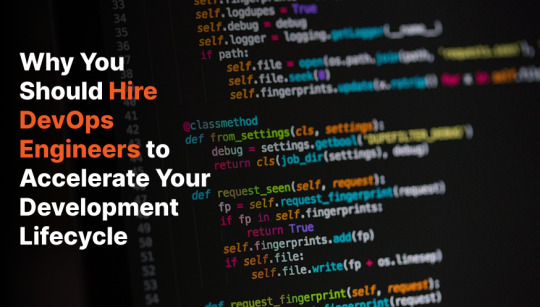
In today's fast-paced digital environment, delivering high-quality software quickly and reliably is not just a competitive advantage—it’s a necessity. Businesses are under constant pressure to innovate, deploy updates faster, reduce downtime, and maintain operational stability. That’s where DevOps engineers come in.
DevOps has evolved from a buzzword to a critical component of modern software development. But what does a DevOps engineer really do, and why is it essential to hire DevOps engineers who truly understand your infrastructure and business goals?
In this post, we’ll unpack everything you need to know about DevOps engineers—their roles, responsibilities, and how hiring the right talent can be transformative for your company.
What Is DevOps and Why Does It Matter?
DevOps is a set of practices that bridges the gap between software development and IT operations. The goal is to shorten the development lifecycle while maintaining high software quality. This culture of collaboration leads to faster releases, increased efficiency, and reduced risk of deployment failures.
DevOps isn't just a methodology—it’s a mindset. It emphasizes automation, continuous integration (CI), continuous delivery (CD), monitoring, and rapid feedback loops.
Who Are DevOps Engineers?
DevOps engineers are the professionals who implement and maintain this culture. They are skilled in coding, infrastructure management, automation tools, and cloud services. They work at the intersection of development and operations, ensuring smooth deployments, optimal performance, and high system availability.
They aren’t just system administrators or developers—they're problem solvers who streamline the workflow between dev teams and IT operations.
Key Responsibilities of DevOps Engineers
If you're planning to hire DevOps engineers, here are some of the core tasks they typically handle:
CI/CD Pipeline Management: Designing, implementing, and maintaining robust pipelines to enable frequent and reliable code releases.
Automation of Infrastructure: Using tools like Terraform, Ansible, or Chef to automate server provisioning and configuration.
Cloud Infrastructure Management: Deploying and managing systems on AWS, Azure, or Google Cloud.
Monitoring and Logging: Implementing tools like Prometheus, Grafana, or ELK Stack to monitor applications and infrastructure in real time.
Security and Compliance: Ensuring systems meet industry compliance standards and are protected against vulnerabilities.
Incident Response and Troubleshooting: Quickly identifying and resolving issues to maintain service availability.
Skills to Look for When You Hire DevOps Engineers
Finding the right DevOps engineer isn’t just about checking off a list of tools. You need professionals who understand the bigger picture.
Here’s what to look for:
1. Strong Scripting and Coding Skills
DevOps engineers should be comfortable with languages like Python, Bash, or Go to automate workflows.
2. Deep Knowledge of Cloud Platforms
Experience with AWS, GCP, or Azure is crucial for managing scalable, cloud-native infrastructures.
3. Familiarity with Containers and Orchestration
Skills in Docker and Kubernetes are now standard for modern DevOps practices.
4. Infrastructure as Code (IaC)
They should be proficient in tools like Terraform or CloudFormation to manage infrastructure programmatically.
5. Experience with CI/CD Tools
Look for hands-on experience with Jenkins, GitLab CI, CircleCI, or similar platforms.
6. Problem Solving and Communication
DevOps engineers often serve as the glue between multiple teams. Communication, documentation, and collaboration skills are non-negotiable.
Why Hiring DevOps Engineers Benefits Your Business
Let’s explore the strategic advantages of bringing in skilled DevOps professionals.
1. Faster Time to Market
DevOps engineers streamline the deployment process, allowing teams to release new features faster and more frequently.
2. Improved Collaboration
They promote a culture of collaboration between development and operations, breaking down silos and fostering better communication.
3. Reduced Downtime
With proper monitoring, alerting, and failover systems in place, DevOps engineers help maintain uptime even during critical updates.
4. Greater Efficiency
Automation minimizes manual work, reduces human error, and frees up teams to focus on innovation.
5. Cost Optimization
DevOps professionals help organizations optimize cloud spending, scale resources wisely, and avoid unnecessary overheads.
When Should You Hire DevOps Engineers?
Not every company needs a full-fledged DevOps team from day one, but here are a few scenarios where it's wise to invest:
You're planning to migrate to the cloud.
You’re facing bottlenecks in your deployment process.
Your infrastructure has grown more complex and difficult to manage manually.
Downtime or performance issues are impacting user experience.
Your team is struggling to collaborate between development and operations.
In-House vs. Remote vs. Outsourced DevOps Engineers
When you hire DevOps engineers, you have a few options:
In-House
Full control and real-time collaboration.
Better alignment with company culture and internal systems.
Suitable for long-term or large-scale projects.
Remote
Access to a global talent pool.
Cost-effective and scalable.
Ideal if you already have a hybrid or distributed tech team.
Outsourced / Agency
Quick onboarding and proven experience.
Project-based flexibility.
Ideal for startups or companies testing DevOps capabilities.
Sciflare offers dedicated DevOps engineers who work as an extension of your team, ensuring your infrastructure runs like a well-oiled machine—whether you need help for a few months or long-term engagement.
Red Flags to Watch for When Hiring
Hiring the wrong DevOps engineer can lead to operational chaos. Watch out for:
Lack of automation experience.
No real-world deployment exposure.
Poor communication skills.
Overemphasis on tools over strategy.
Inability to work cross-functionally.
Ask scenario-based questions and focus on their problem-solving approach during interviews.
Final Thoughts
DevOps is no longer optional—it’s essential. As businesses grow and customer expectations evolve, the ability to deploy fast, monitor efficiently, and adapt quickly becomes critical. DevOps engineers are at the core of this transformation.
So, if your business is looking to hire DevOps engineers, prioritize experience, mindset, and adaptability. These professionals don't just write scripts or manage servers they accelerate innovation.
Whether you're scaling a SaaS product, launching a mobile app, or transforming legacy systems, the right DevOps team can make the difference between stagnation and sustained growth.
Looking to Hire DevOps Engineers?
At Sciflare, we help companies build agile, resilient, and automated infrastructure by offering top DevOps talent tailored to your needs. Let us connect you with engineers who bring not just technical skills, but real value to your business.
0 notes
Text
🚀 Container Adoption Boot Camp for Developers: Fast-Track Your Journey into Containerization
In today’s DevOps-driven world, containerization is no longer a buzzword—it’s a fundamental skill for modern developers. Whether you're building microservices, deploying to Kubernetes, or simply looking to streamline your development workflow, containers are at the heart of it all.
That’s why we created the Container Adoption Boot Camp for Developers—a focused, hands-on training program designed to take you from container curious to container confident.
🧠 Why Containers Matter for Developers
Containers bring consistency, speed, and scalability to your development and deployment process. Imagine a world where:
Your app works exactly the same on your machine as it does in staging or production.
You can spin up dev environments in seconds.
You can ship features faster with fewer bugs.
That’s the power of containerization—and our boot camp helps you unlock it.
🎯 What You’ll Learn
Our boot camp is developer-first and practical by design. Here’s a taste of what we cover:
✅ Container Fundamentals
What are containers? Why do they matter?
Images vs containers vs registries
Comparison: Docker vs Podman
✅ Building Your First Container
Creating and optimizing Dockerfiles
Managing multi-stage builds
Environment variables and configuration strategies
✅ Running Containers in Development
Volume mounting, debugging, hot-reloading
Using Compose for multi-container applications
✅ Secure & Efficient Images
Best practices for lightweight and secure containers
Image scanning and vulnerability detection
✅ From Dev to Prod
Building container workflows into your CI/CD pipeline
Tagging strategies, automated builds, and registries
✅ Intro to Kubernetes & OpenShift
How your containers scale in production
Developer experience on OpenShift with odo, kubectl, and oc
🔧 Hands-On, Lab-Focused Learning
This isn’t just theory. Every module includes real-world labs using tools like:
Podman/Docker
Buildah & Skopeo
GitHub Actions / GitLab CI
OpenShift Developer Sandbox (or your preferred cloud)
You’ll walk away with reusable templates, code samples, and a fully containerized project of your own.
👨💻 Who Should Join?
This boot camp is ideal for:
Developers looking to adopt DevOps practices
Backend engineers exploring microservices
Full-stack developers deploying to cloud platforms
Anyone working in a container-based environment (Kubernetes, OpenShift, EKS, GKE, etc.)
Whether you're new to containers or looking to refine your skills, we’ve got you covered.
🏁 Get Started with HawkStack
At HawkStack Technologies, we bridge the gap between training and real-world implementation. Our Container Adoption Boot Camp is crafted by certified professionals with deep industry experience, ensuring you don’t just learn—you apply.
📅 Next cohort starts soon 📍 Live online + lab access 💬 Mentorship + post-training support
👉 Contact us to reserve your spot or schedule a custom boot camp for your team - www.hawkstack.com
Ready to take the leap into containerization? Let’s build something great—one container at a time. 🧱💻🚢
0 notes
Text
Improve Your Software Testing Process: A How-To Guide

Modern software demands modern testing strategies. If you’re aiming to boost quality, reduce release cycles, and ensure smooth user experiences, then it’s time to level up your testing process. This guide explores practical strategies, from shift-left testing to AI-powered automation — centered around one powerful solution: Genqe.ai.
Perform Shift-Left Testing to Catch Defects Early
Shift-left testing is key to improving software quality and reducing late-stage defects. Here’s how to implement it effectively:
Engage QA Early: Involve testers during requirement gathering and design discussions. This ensures near-zero test coverage gaps and surfaces risks early.
Practice Behavior-Driven Development (BDD): With BDD, teams write human-readable test scenarios that align development with business expectations.
Unit Testing: Catch defects at the code level by writing automated unit tests using frameworks like JUnit or TestNG.
Continuous Integration (CI): Integrate code frequently and execute tests with every build to detect issues as early as possible.
Leveraging AI-Driven Test Automation
AI is revolutionizing software testing. With Genqe.ai, you gain real-time, AI-powered codeless automation designed for modern agile environments.
How Genqe.ai Enhances Testing:
AI-Driven Test Case Generation: Genqe.ai analyzes requirements and autonomously creates intelligent test cases.
Predictive Defect Detection: Machine learning identifies high-risk areas based on historical data, focusing test efforts where they’re needed most.
Smart Test Optimization: Genqe.ai reduces test execution time by selecting only the most impactful cases, ensuring coverage without redundancy.
Visual UI Testing: Genqe.ai detects UI mismatches and layout issues across different devices and browsers — perfect for ensuring pixel-perfect designs.
Building Strong Test Automation Frameworks
A reliable test automation framework is the backbone of scalable QA processes.
Test Automation Best Practices with Genqe.ai:
Choose the Right Framework: Genqe.ai simplifies automation by offering a codeless interface — ideal for QA and business teams alike.
Standardized Test Design: Maintain consistency in test case creation with Genqe.ai intuitive visual workflows.
CI/CD Integration: Seamlessly connect Genqe.ai with Jenkins, GitHub Actions, or other CI/CD pipelines to automate testing with every deployment.
Data-Driven Testing: Define parameterized test cases in Genqe.ai to test various input combinations and edge cases efficiently.
Maintainable Architecture: Use Page Object Models and reusable components for long-term maintainability.
Consistency Is Key: Spinning Up a Containerized Test Environment
Flaky tests and inconsistent environments are QA nightmares. The solution? Run your tests in containerized environments like Docker and Kubernetes.
Benefits of Testing in Containers:
Eliminates configuration drift across dev, test, and production.
Enables parallel test execution for rapid feedback.
Simplifies dependency management, ensuring environment parity.
Supports scalable infrastructure to handle complex test scenarios.
Genqe.ai integrates effortlessly with containerized test environments, providing the stability and consistency your team needs.
Extending API Testing with Contract Testing
Contract testing validates interactions between microservices, ensuring they meet shared expectations — before going live.
Genqe.ai for Reliable API Testing:
Mock and Virtualize APIs: Simulate complex interactions and test isolated services effectively.
Automate API Tests: Design, run, and maintain automated API test cases all within Genqe.ai unified platform.
Monitor Performance: Track API response times and detect latency or error spikes early in the process.
Building Resilience: Introduction to Chaos Engineering
Applications must be resilient in the face of real-world chaos — outages, network failures, or resource bottlenecks. Chaos engineering uncovers these weaknesses before users do.
Core Techniques:
Small-Scale Experiments: Inject controlled faults and validate the system’s response.
Defined Hypotheses: Expect specific behaviors from your systems during disruptions.
Chaos Tools Integration: Tools like Gremlin or Litmus can be orchestrated alongside test automation workflows.
Genqe.ai Compatibility: Combine your resilience testing strategies with Genqe.ai to ensure your application remains stable under stress.
Conclusion
Modern software development demands faster releases and higher quality — without compromise. By embracing shift-left testing, AI automation, and scalable infrastructure, teams can achieve faster feedback, fewer defects, and greater confidence in every release.
Genqe.ai makes this transformation not only possible — but seamless. With real-time, codeless, AI-powered automation, Genqe.ai empowers teams to ship faster, test smarter, and build better.
0 notes